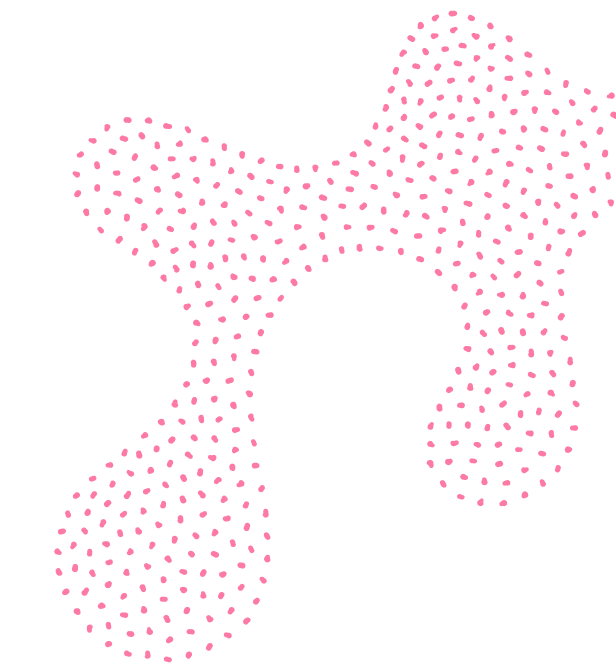Have you ever wondered how to accurately monitor traffic generated to your website through your SMS marketing or bulk messaging campaigns? What if your call to action is to get people to a particular page on your website? All those little links you include in your text messages can and should be tracked. It allows you to measure the effectiveness of a particular SMS campaigns and help you with your marketing analysis. It’s quick to do and only takes 5 simple steps!
(NOTE: This only works if you have Google Analytics code implemented correctly on your web or mobile site. You can use Tag Assistant (by Google) to verify that your tags are in order.)
1. Decide on the Landing Page
Decide on the URL/landing page you plan to send to your clients in your text message campaigns. This should be a mobile optimised page and already be tagged with your Universal Analytics tracking code.
2. Go to Google’s URL Builder
Once you have your chosen URL, go to Google’s URL Builder tool here.
3. Add Parameters to the URL
Use the input fields to add parameters to the URL. This will tell Google Analytics where the visitor is coming from, for example if you put “SMS” for the campaign source it will then show the visitor coming from the source “SMS” in your Google Analytics reports whenever the link is clicked.
4. Shorten the Link
Once you’ve added the parameters to the URL, you can convert it to a shortened URL to minimise character length in your text message. This can be done using external tools such as Bitly or Google URL Shortener.
5. Test and Go
To ensure you have set this up correctly send yourself a test text messaging with the URL you just created and click the link. Use the Real-Time reports under “Traffic Sources” in Google Analytics to see if it worked. Note: Make sure the Google Analytics report has a view with no filters.
For further information on tracking SMS campaigns with Google Analytics or information on our services please feel free to contact our experienced SMS customer care team on 0845 112 1302 or email [email protected].